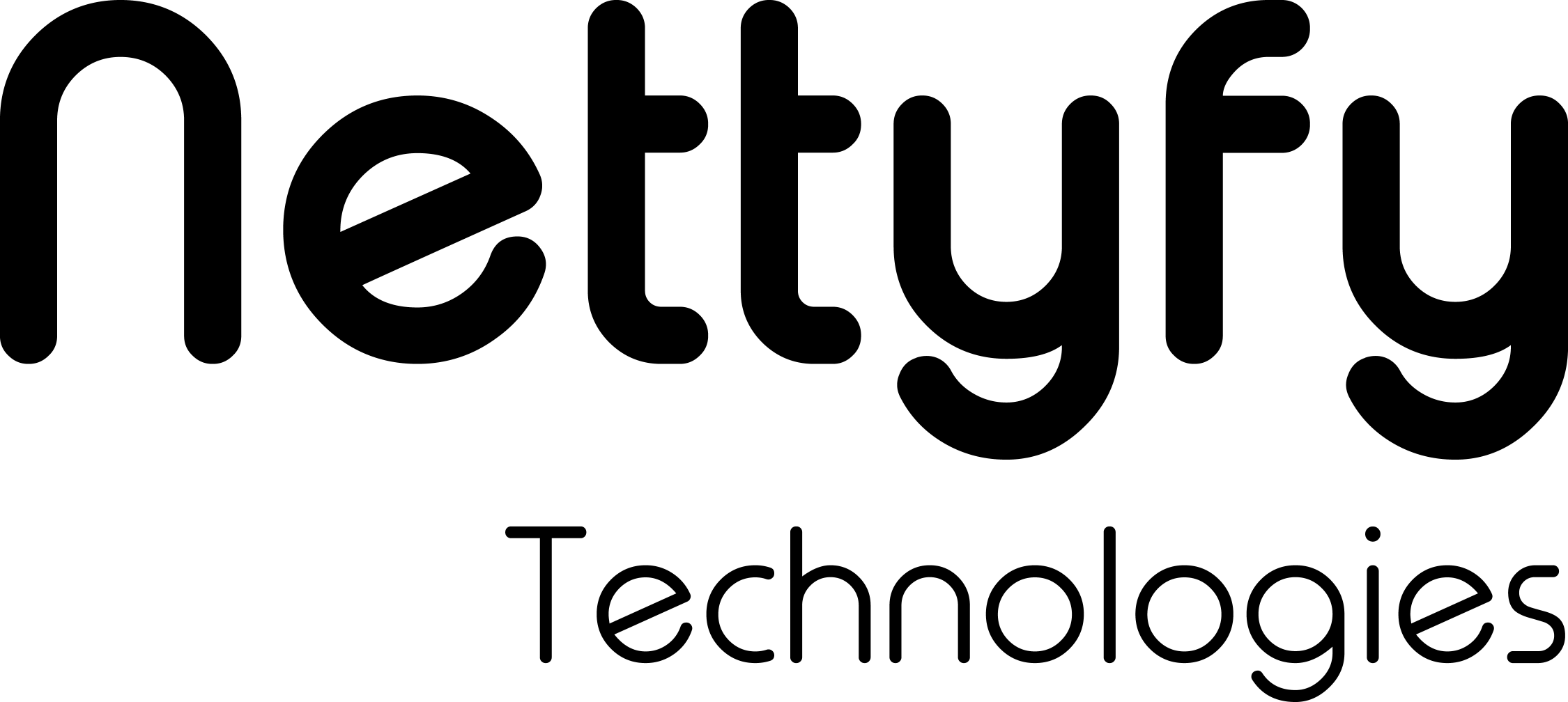Flutter vs. Swift Choose the Right Framework for Your iOS App Development
The current fierce debate between product owners in 2023 is Flutter vs. Swift. The need for developing iOS applications is growing daily along with the Apple ecosystem, yet there is still a constant choice between Swift and Flutter. This blog post compares the two well-known tech stacks in-depth on a number of different criteria, along with certain chosen Cases and related topics, in order to assist you in selecting which one to choose for the development of your next iOS application.
As the globe has witnessed the rise of technology trends, do you ever wonder what the most significant technical advance of our time is? Without further ado, let’s get to the solution: the development of mobile applications. Do you, as a developing company, have certain goals you hope to accomplish before we begin discussing what mobile apps are?
What do you most desire for your business? Does it create loyalty? enhancing your brand? Do you want to increase your accessibility and visibility or your sell-through? Mobile application development trends are your one-stop shop for anything. Let’s examine what mobile applications are right now.
Mobile apps are specific software created to function on various mobile device types. Additionally, if you pay attention to how businesses generate revenue and leads, you’ll soon see that apps are assisting their rapid expansion. And if your company does not have something comparable, you are missing out on multiple excellent chances to generate a tonne of revenue and reach a larger market.
Also Read, Why Every Business Needs a Mobile App?
Never before has there been such a high demand from users for trustworthy and easy-to-use apps. The development of high-performing mobile applications, including those for iOS and Android applications, is now made easier by the rise of mobile technology and various other data-centric approaches.
Fortunately, current mobile technology and other data-centric approaches have made it easy to create high-performing Android and iOS applications. Before you begin, make sure you conduct adequate research on the target audience, appropriate platform, appropriate framework, etc. before creating a mobile app for your company.
iOS apps are typically preferred when it comes to mobile apps. This is due to superior user interface design and better hardware and software synchronisation. Given that, you must be curious to learn more about the frameworks that provide iOS its perfect functionality.
Let’s examine the iOS frameworks for building mobile apps and select the top framework.
In this article, Swift and Flutter, two alternative frameworks, will be examined. Let’s first define these programming languages before we begin the comparison. While Swift is a native mobile app development language used to construct iOS-only apps, Flutter is a cross-platform language used to develop apps for both iOS and Android.
Are you geared up to learn more and choose efficiently between flutter and swift? Let’s get started!
About Flutter
Have you been looking forward to build flutter app for iOS, but have no basic knowledge to flutter? Well, flutter is a relatively new framework developed by Google. The goal of Flutter development is to create a type-safe framework that manages a large range of advanced features and supports UI and layout rendering and high-performance apps.
Also read, How much Flutter technology evolved in the last 3 years?
Benefits of Using Flutter for Mobile App Development

Fast Interface Development
For every development project, an interface for a mobile app must be built. This is exactly what Flutter iOS excels at. It offers a quicker method of creating the app’s UI than native development and scales across several form factors. Because the framework functions flawlessly on both Android and iOS, it has grown in popularity over the past few years.
Hot Reloading
In comparison to conventional techniques that need manual steps for each change you make to the code, smooth development refers to the development of a hot reloading feature. It eliminates guesswork and enables you to update your code without having to recompile your programme.
Cross-Platform Development
It’s important to remember that Flutter may be used to create iOS apps of virtually any type because it does not call for any platform-specific code. It is one of the main factors in Google’s decision to use this framework, and other businesses are doing the same.
Tooling Support
With its own set of tools, IDE, and compiler, Flutter for iOS makes it simple for developers to work with Flutter code. The tooling support consists of tools like the flutter editor and simulator, among others.
Debugging
Compared to native development tools, the Flutter iOS app’s debugging tools are simple to use and efficient. This is because Flutter developers benefit from hot reloading, and they also have the advantage of quickly checking how their work is progressing on actual devices.
Also read, Flutter: The Framework For Cross-Platform Applications
About Swift
Apple created Swift, a high-performance, safe, and interoperable programming language. Due to its many benefits to developers over other programming languages like Android development, C#, etc., it is generally universally used.
Benefits of Using Swift for Mobile App Development

Performance
Swift’s superior efficiency and simple to understand and write code make it a great choice for creating mobile apps. This makes development easier and provides speedier coding because you do not have to worry about several levels of memory management or complex objects, as in Objective-C.
Safety
The script is simple to understand for both inexperienced and seasoned mobile app developers, making it simpler for beginners to master. It reduces development time by several hours, considerably increasing productivity.
Robust Tools
Apple offers a variety of tools for developers in terms of tool support for Swift. Because of this, learning Swift and using it as their programming language is made simpler for developers. Compilers, static code analyzers, and other tools are among them.
Versatility
Swift is less restricted than other programming languages when it comes to the libraries and frameworks you can utilise to create your project. It implies that you have a variety of options when selecting a framework that significantly raises the calibre of the development process.
Open Source
Numerous open-source libraries and frameworks that support the Swift ecosystem enable you to modify and enhance your app. It improves your app development abilities and enables you to reuse features around the globe.
These are the advantages of fast and flutter. If you’re a beginner studying app development abilities, you could be wondering if you should learn swift or flutter. To be exact, both have advantages. You ought to select the one that most interests you.
Swift vs. Flutter comparison

Take into account that the same project was developed using both Swift and Flutter. We’ll compare them to the following benchmarks:
Integration and Development
The development process benefits from this crucial distinction between Swift and Flutter. Flutter will be different from Swift when the development process is taken into account.
During the development process, the XCode server provides continuous integration to ensure that the iOS app can be deployed. However, this may hinder Apple’s ability to scale its apps. They provide BuddyBuild as a less than optimal alternative for the apps.
With the new strategy, any application can be found, created, tested, and packaged using the Flutter development tools. The issue is that the process doesn’t require any kind of configuration. The Google tool is chosen as the winner in our Flutter vs. Swift comparison as a result.
Accessibility
For users with disabilities, the application’s accessibility features enhance the UI-UX design. Making apps available to everyone is another way that iPhone app development can improve their life with little effort.
Since accessibility is already incorporated into the UI Kit framework for Apple’s native tools, there is no compelling reason to import an additional framework to offer flexible support in native applications.
Onboarding Process
Compared to iOS app creation using Flutter, the onboarding process and configuration requirements are less onerous for native iOS development.
All you need to get started is a macOS computer and XCode. There are many online resources and books available for learning Swift and iOS development. Flutter requires XCode and other Flutter tools in order to start developing iOS apps. Flutter is still a relatively new technology, hence there are comparatively fewer development resources accessible for it than for creating native iOS apps.
Swift wins over Flutter here as well!
Performance
You should be aware that, when it comes to the performance difference between flutter and swift, the fact that Swift is the standard language for iOS apps offers a significant benefit. For tasks requiring a lot of computation power, you can anticipate better execution. When it comes to performance, Swift might be the better choice. At this point, you must take into account every mobile app performance indicator.
But Flutter doesn’t lag. Dart first employs a waste specialist. The second is the establishment of AOT (early), which enables prompt communication with the device. Except for when you need to utilise the iOS platform, Flutter will operate virtually identically to native Swift.
Development Cost
You don’t need to be concerned about the additional costs associated with employing these two platforms because both technologies are open-source. With so many software development businesses available, it is simpler to find professional and qualified developers for mobile app development. Designing an iOS app would not have a disproportionately high overall cost. However, by creating two apps utilising Flutter, you can target more customers for similar pricing offerings. A single code base can be used to create apps for both iOS and Android without incurring additional costs.
Developing Time
To find out how long it takes to create each app, use a command in the Flutter apk. The creation of iOS apps using Flutter is often slower than Swift when it comes to clean builds. After the initial clean builds, Flutter definitely gets faster.
The Swift native iOS app development time can be determined using the XCode command line. Once you have done creating your app and have used the build command from the product menu, the build time will be shown. Swift took roughly 13.334 seconds for a clean build.
Swift beats the Flutter iOS build in this contest because it continuously outperforms it during the clean build and later stages.
Learning Curve
The phrase “learning curve” refers to how simple or complex a new app development technique is to learn. It is one of the most crucial factors to consider when deciding which iOS app development tool to choose. Flutter often exceeds the bulk of other popular mobile app frameworks in terms of learning curve. For app developers, Flutter provides a large library of tutorials and meticulously organised documentation. Swift, on the other hand, has been around since 2014 and offers a comprehensive guide for building native iOS apps.
The choice of developers will ultimately determine whether you study Swift or Flutter.
Application Size
It’s time to compare the sizes of both apps made with native XCode and Flutter after analysing every feature of native and Flutter apps.
The XCode-derived data can be used to create the native iOS app artifact. The native app has a size of roughly 25 MB.
The build artifacts for Flutter apps are produced under the build/iOS/Debug-iPhone simulator directory of the Flutter project.
Conclusion
Based on the aforementioned considerations, you may choose which mobile app development framework to employ. Understanding the attributes of the many frameworks available helps in selecting the best one. You should take the time to research the options on the market and how they compare with one another if you want the best solution for your mobile app development. The ongoing discussion between Swift and Flutter about which mobile app development framework is superior only intensifies with time.
Even while Flutter’s documentation and popularity are growing every day, it still cannot compete with Swift when it comes to creating iOS apps. While native applications are created for their specific platforms and take full advantage of the advantages of iOS and the software, flutter apps are simple to maintain and inexpensive. These programs run more quickly in the application, which improves user experience and performance significantly. They have direct access to the hardware of the smartphone, including the GPS, microphone, and camera. Ultimately, the needs of your project will determine whether you should choose Swift or Flutter. Get in touch with Nettyfy Technologies professionals if you want to discuss this further or if you still have questions.